john-mac.eth
@GeorgeMac510Top IDEs for Efficient Coding
Created by:
What is an IDE?
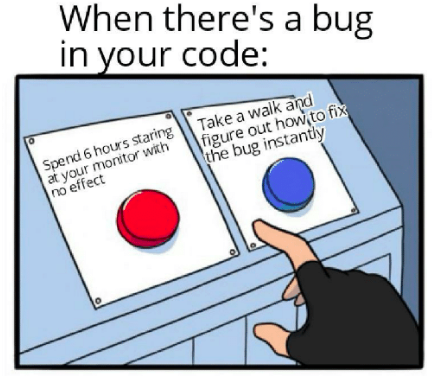
An Integrated Development Environment (IDE) is an application that helps to facilitate software development. It offers a code editor, compiler, and debugger in one application, making programming easier. In addition, many IDEs also include features like syntax highlighting and code completion.
What to Look For in a Code Editor
Choosing the right code editor depends on the kind of projects you work on, coding goals, and skill level.
To help you make an informed decision, check for the following features:
- Optimized performance. Make sure the tool is fast and uses your computer’s resources as efficiently as possible.
- Editor features. Look for features such as syntax highlighting, auto-completion, error and warning marks.
- Navigation functions. Allows jumping quickly over segments of code to save keystrokes and bring us to our desired next point, compiling and debugging code, as well as moving around the editor in different ways.
- Code references. Ensure the code editor provides highlighted references to same code to allow the user to change or delete the code.
- Customizable. Look for a platform that offers both standard and personalized settings for a better working experience.
What are some of the most popular multi-language IDEs?
- Visual Studio Code is a popular IDE widely used in web development and comes with broad language support. It also includes a rich marketplace of extensions you can add to the environment. VS Code was the IDE used to write this particular article.
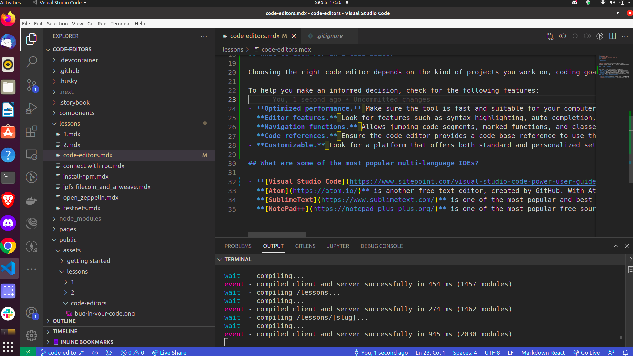
- Atom is another free text editor, created by GitHub. With Atom’s Built-in package manager, you can search for and install new packages or start creating your own—all from within Atom.
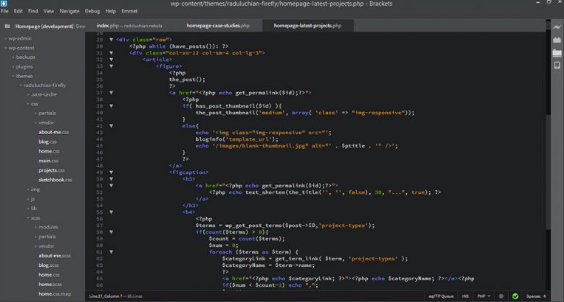
- SublimeText is a one of the more popular code editors. It is not free but offers an unlimited free trial. Dozens of free themes, plugins, and additional add-ons are available for this popular code editor.
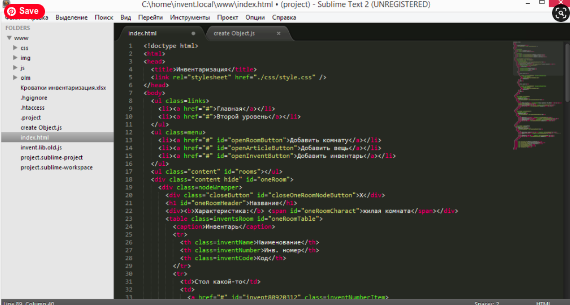
- NotePad++ has been a popular IDE that added bells and whistles to Window's Notepad. Some of the features are Syntax Highlighting and Syntax Folding, auto-completion: Word completion, Function completion and Function parameters hint, Multi-Document (Tab interface) and supports several languages. You can find a list of Notepad++ plugins at Wiki.
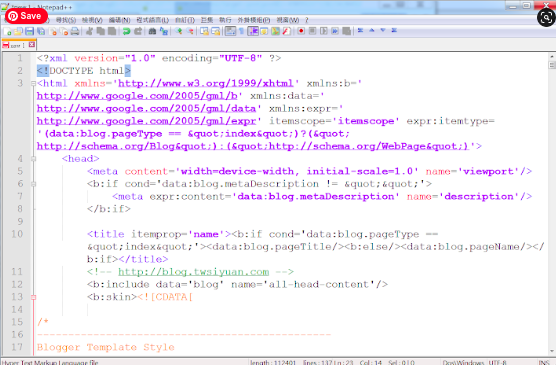
- Remix IDE is an open-source Ethereum IDE you can use to write, compile and debug Solidity code. It packs a rich set of plugins and fosters a fast development cycle via an intuitive GUI. The Remix IDE is primarily used for the entire process of smart contract development.
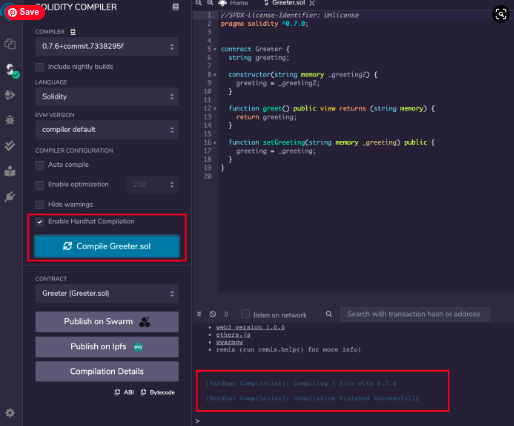
- WebStorm IDE is an integrated development environment for JavaScript and related JavaScript programming languages. WebStorm is a premium IDE that allows the user to simplify complex tasks and manages Git transactions, so the coder can focus on their projects and avoid losing critical code.
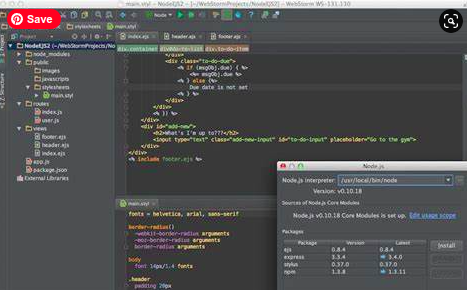
There are several other cool, free IDEs on the market such as NetBeans, TextMate, Bluefish and many others to choose from. Happy coding!! 👍 😀