7i7o, meowy, piablo
@7i7o@SkruffsterMulti Tiered NFTs: A User-Friendly Guide to Building ERC721 Collections
Created by:
About this lesson
Welcome to this tutorial, where you will learn how to create tiered NFTs using Solidity smart contracts and expand the capabilities of your NFT projects. This tutorial builds upon the knowledge gained from our previous Introduction to Smart Contract Development with Solidity and Crafting a Basic NFT: A Step-by-Step ERC721 Tutorial for Beginners lessons. If you haven't already, we recommend you complete them to familiarise yourself with the fundamentals of Solidity and the concepts we will be building upon in this lesson.
Throughout this tutorial, we will provide you with checkpoint questions to test your previous knowledge, predict upcoming steps in the lesson, and allow you to gauge how well you are soaking up the new content. Be sure to check out all the side-drawers for a deeper dive into the concepts, as there will be a quiz at the end of the lesson. We estimate between one and six hours to complete the lesson, depending on your previous experience and your need to learn new ideas. Remember to take regular breaks and enjoy the process of development. So, once in a while, go and "touch grass" and appreciate nature's contribution to our well-being. 🌱
What are we building?
In the previous lesson, we talked about NFTs and their use cases. Unlike traditional NFTs that may represent a single unique use-case, such as a login to a web page, or access to a service, tiered NFTs introduce a hierarchy of functionality, e.g. differentiating between different categories of a service. Think of some streaming services out there such as Netflix, or Disney+ and the different levels of access the subscription offers. By assigning tiers to different levels of rarity or attributes, we can create a more dynamic and engaging NFT ecosystem. This opens up new possibilities for collectors, artists, and many other interested parties. In this project, we will create a tiered NFT smart contract that will serve as a foundational framework for a variety of your future NFT ventures, unlocking a multitude of possibilities. That's pretty rad!
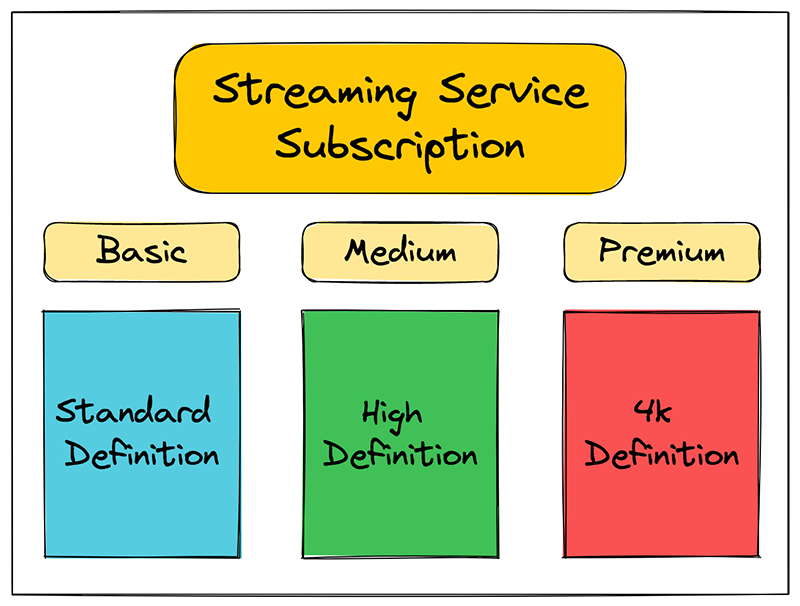
Let's pause here for a few questions to give you a taste of what's to come, and remind, or check yourself on some prior knowledge.
How did that go? No pressure if there were some gaps. We're here to bridge them together!
Lesson breakdown
Now that we have set the stage, it's time to dive into the exciting world of tiered NFTs and uncover the unique superpowers they possess. By the end of this tutorial, you will have gained a wealth of knowledge and accomplished the following steps:
- Setting up a development environment
- Writing and deploying a Solidity smart contract
- Creating tiered NFTs with varying levels of rarity and attributes
- Writing scripts for deployment
- Exploring additional functionalities and possibilities with tiered NFTs... in the smart contract!
- Securely managing sensitive environment variables
- Showcasing your tiered NFTs on a public marketplace
Developer tooling
Throughout this journey, we will leverage a range of developer tools and open accounts to transition seamlessly between different development environments. These tools include:
- a CLI/console
- an IDE
- optional decentralized storage accounts
- a web3 wallet for testing
- some test MATIC
- an API key from an RPC provider
We will guide you through each step, ensuring a fun and comprehensive learning experience. Let's get started on this exciting journey into the world of tiered NFTs, and unleash the endless possibilities they hold!
First things first 👷♂️ Create a Hardhat project
Before we start coding, we need to create our project template by following the same steps as in the previous Build a Basic NFT lesson. Make a note of these steps and what they do, for you will use them a lot in the future. Using npm as our package manager, we'll create a Hardhat project and remove the default files we don't need.
Let’s first open a terminal and cd into our d_d_academy folder, or create it first if you haven't already. Then create a folder for our TierNFT project, and cd into it:
## (OPTIONAL) create a folder for our D_D Academy projects mkdir d_d_academy cd d_d_academy ## create a folder for this project mkdir tierNFT cd tierNFT
Fire up your code editor and let’s start hacking. I’m using VSCode, so I just need to run code . in my terminal.
## open folder in code editor code .
Follow the steps one by one, and watch your project taking form. Don't be afraid to have a look in those new files and be curious about what you're building:
## initialise our folder as an npm package npm init -y ## install hardhat (and its dependencies) npm install --save-dev hardhat ## create a Hardhat project npx hardhat init
The --save-dev flag used in the last command lets the project know it's a development dependency, i.e., not needed in production. You can view what dependencies are needed in the package.json file in the root of the project.
Choose Create a Javascript project and hardhat will create an example project for us. It will give us 3 prompts for options. The default options are okay for our purposes. Here are the prompts at the time of writing:
✔ What do you want to do? · Create a JavaScript project ✔ Hardhat project root: · ~/d_d_academy/tierNFT ✔ Do you want to add a .gitignore? (Y/n) · y ✔ Do you want to install this sample project"'"s dependencies with npm (@nomicfoundation/hardhat-toolbox)? (Y/n) · y
- Hardhat project root → Hit enter (this is the folder where we want to create the project)
- Do you want to add a .gitignore? → Select 'y'. If you are patient to finish the lesson, you'll learn what it's for
- Do you want to install this sample project's dependencies with npm (…)? → Select 'y'. These are packages (programs) that our project needs to be able to run. It will show the progress and several Warning messages that are normal. If you get any Error messages, that's different story.
The project asked us to install @nomicfoundation/hardhat-toolbox in the last prompt. If they didn’t install or we accidentally chose ‘n’, we can always install them manually with:
npm install --save-dev hardhat @nomicfoundation/hardhat-toolbox
In a Hardhat project, some of the default folders are:
- contracts/ where the source files for your contracts should be.
- test/ where your tests should go.
We want to remove the default files inside the folders so we start afresh, i.e. we will create our own .sol file for our own contract, etc:
rm contracts/*.sol rm test/*.js
We now need to add our last dependency - the OpenZeppelin contracts. For our project, we are going to 'pin' version 4.7.3, since we want it to be compatible with the Solidity version in our smart contract. You may get a warning, and that's okay. If you get an actual 'error', reach out for help:
npm install @openzeppelin/contracts@4.7.3
OpenZeppelin is best known for implementing freely available contracts for various standards. They are powerful and widely used building blocks for Solidity developers, and come fully tested and audited.
Let’s start coding!
Let’s create an empty file named TierNFT.sol inside the contracts/ folder, and by following the contract and file naming convention, create a contract of the same name:
// SPDX-License-Identifier: MIT pragma solidity 0.8.12; contract TierNFT { }
Now that we have our license, Solidity version and the contract defined, we can add the logic and the variables we need to store. As we are creating tiers for the categories of our NFTs, we need to also store information about tiers in our contracts. We'll write our smart contract step by step in five stages:
- add mint function
- add tiers to utilise in mint function
- create basic TokenURI function
- enhance TokenURI function with SVG file
- add withdraw function
Add a mint function
Let’s get started by inheriting OpenZeppelin's ERC721 contract like we did last time. We add a constructor to our contract, which will mirror the one from ERC721.sol.
// SPDX-License-Identifier: MIT pragma solidity 0.8.12; import "@openzeppelin/contracts/token/ERC721/ERC721.sol"; contract TierNFT is ERC721 { constructor(string memory _name, string memory _symbol) ERC721(_name, _symbol) {} }
Now let’s go ahead and add a mint function which will call _safeMint from the inherited contract, and we'll make it payable. We'll see why shortly. Can you remember what ++ does to our total supply?
// SPDX-License-Identifier: MIT pragma solidity 0.8.12; import '@openzeppelin/contracts/token/ERC721/ERC721.sol'; contract TierNFT is ERC721 { uint256 public totalSupply; constructor(string memory _name, string memory _symbol) ERC721(_name, _symbol) {} function mint() public payable { totalSupply++; _safeMint(msg.sender, totalSupply); } }
Add tiers
Next, to make our code neat and easily readable, just before the contract declaration add the tier NAME and VALUE state variables, and assign their values, where each one represents a service subscription. Note that we assign the constant keyword, which is what it sounds like, meaning the values won't change, which also cuts down a lot on gas costs. Always good to know, but we'll go into gas optimisation for you in a future lesson.
// SPDX-License-Identifier: MIT pragma solidity 0.8.12; import "@openzeppelin/contracts/token/ERC721/ERC721.sol"; string constant TIER_NAME_0 = "Basic"; string constant TIER_NAME_1 = "Medium"; string constant TIER_NAME_2 = "Premium"; uint256 constant TIER_VALUE_0 = 0.01 ether; uint256 constant TIER_VALUE_1 = 0.02 ether; uint256 constant TIER_VALUE_2 = 0.05 ether; contract TierNFT is ERC721 { uint256 public totalSupply; mapping(uint256 => uint256) public tokenTier; constructor(string memory _name, string memory _symbol) ERC721(_name, _symbol) {} function mint() public payable { totalSupply++; _safeMint(msg.sender, totalSupply); } // We will add more code here }
We have added Basic, Medium and Premium as tiers and assigned their values. We store the tier each NFT holds in mapping(uint256 => uint256) public tokenTier;. Mappings are widely used in Solidity, having many advantages. They are a great way to organise and access data efficiently, and therefore cheaply through key: value pairs e.g. a balance value maps to an address key. We can also use nested mappings to allow for more complex data structures.
Now we need to modify the mint function with logic that can access the three NFT tiers separately. We use a conditional if/else if statement to achieve this. If you've done any coding before now, you'll probably know if, and if so, you'll definitely know if else!
// state variables and contract definition... uint256 public totalSupply; mapping(uint256 => uint256) public tokenTier; // constructor... function mint() public payable { require( msg.value >= TIER_VALUE_0, "Not enough value for the minimum Tier" ); uint256 tierId = 0; if (msg.value >= TIER_VALUE_2) tierId = 2; else if (msg.value >= TIER_VALUE_1) tierId = 1; totalSupply++; _safeMint(msg.sender, totalSupply); tokenTier[totalSupply] = tierId; } // We will add more code here }
The mint function selects tiers based on the amount of native token it receives stored in msg.value.
The require statement is a simple and powerful built-in function of Solidity you'll be using a lot in the future. It checks if the 1st parameter is true or false. On true, it does nothing, allowing execution to continue normally, but on false it throws an exception that reverts everything we modified in the transaction. In our case, if we send the function zero token value, it will revert with a "Not enough value for the minimum Tier" message, and stop executing. Otherwise we can select the tier we want... as long as we can afford it!
We already have two uint256 variables declared. You might wonder which is the key and which the value inside the tokenTier mapping? See if you can track through the code and find out.
View updated code
// SPDX-License-Identifier: MIT pragma solidity 0.8.12; import "@openzeppelin/contracts/token/ERC721/ERC721.sol"; string constant TIER_NAME_0 = "Basic"; string constant TIER_NAME_1 = "Medium"; string constant TIER_NAME_2 = "Premium"; uint256 constant TIER_VALUE_0 = 0.01 ether; uint256 constant TIER_VALUE_1 = 0.02 ether; uint256 constant TIER_VALUE_2 = 0.05 ether; contract TierNFT is ERC721 { uint256 public totalSupply; mapping(uint256 => uint256) public tokenTier; constructor(string memory _name, string memory _symbol) ERC721(_name, _symbol) {} function mint() public payable { require( msg.value >= TIER_VALUE_0, "Not enough value for the minimum Tier" ); uint256 tierId = 0; if (msg.value >= TIER_VALUE_2) tierId = 2; else if (msg.value >= TIER_VALUE_1) tierId = 1; totalSupply++; _safeMint(msg.sender, totalSupply); tokenTier[totalSupply] = tierId; } }
Create tokenURI function
When we inherited OpenZeppelin's ERC721, it gave us a function for tokenURI where we can store an image, a video, or much more. With the help of this ERC721 contract we have the ability to define a base path for creating a unique URI which adds the token ID to the end of it.
// Place this under the other imports at the top: import "@openzeppelin/contracts/utils/Base64.sol"; import "@openzeppelin/contracts/utils/Strings.sol";
Next, we import Base64.sol which encodes the tokenURI so it can return a JSON file needed for the tier NFTs. And how do we add this token ID at the end of the URI? Strings.sol will write it as a string inside the JSON file. Go ahead and import the magic of these two files to your contract.
For this lesson we won’t be creating a separate JSON file. We will actually code it into the contract! Nifty, eh?
// mint function part of the code... // Create the tokenURI json here, instead of creating files individually function tokenURI(uint256 tokenId) public view virtual override returns (string memory) { require(_exists(tokenId), "Nonexistent token"); string memory imageSVG = "PLACEHOLDER FOR SVG IMAGE"; string memory json = Base64.encode( bytes( string( abi.encodePacked( '{"name": "', name(), " #", Strings.toString(tokenId), '", "description": "TierNFTs collection",' '"image": "data:image/svg+xml;base64,',Base64.encode(bytes(imageSVG)), '"}' ) ) ) ); return string(abi.encodePacked("data:application/json;base64,", json)); } // We will add more code here }
Let’s stop to break it down and examine it a little.
- Within the tokenURI function, you'll notice override, an ERC721 function we'll use, since we are not creating a separate JSON file to store images or other services, but creating it right here in the contract.
- We also added require(_exists(tokenId), "Nonexistent token");. According to the ERC-721 specification, it is required to throw an error if the NFT doesn't exist.
- imageSVG is a placeholder for our image, and we will deal with it a bit later.
- Base64.encode is for encoding the JSON into Base64, so browsers can translate it into a file much in the same way as a file attached to an email.
- string( abi.encodePacked () ) concatenates the string.
This is the JSON format of our metadata:
'{"name": "', name(), " #", Strings.toString(tokenId), '", "description": "TierNFTs collection",' '"image": "data:image/svg+xml;base64,',Base64.encode(bytes(imageSVG)), '"}'
The data:image/svg+xml;base64 part tells the browser that the code after the comma is a string of text written in Base64, so the browser can decode it back into our SVG file format. For example, if our collection TierNFT, and the TokenID were 3, our JSON would end up look something like this:
{ "name": "TierNFT #3", "description": "TierNFTs collection",' "image": "data:image/svg+xml;base64,A_BUNCH_OF_BASE64_LETTERS_AND_NUMBERS_HERE" }
here’s the updated code
// SPDX-License-Identifier: MIT pragma solidity 0.8.12; import "@openzeppelin/contracts/token/ERC721/ERC721.sol"; import "@openzeppelin/contracts/utils/Base64.sol"; import "@openzeppelin/contracts/utils/Strings.sol"; string constant TIER_NAME_0 = "Basic"; string constant TIER_NAME_1 = "Medium"; string constant TIER_NAME_2 = "Premium"; uint256 constant TIER_VALUE_0 = 0.01 ether; uint256 constant TIER_VALUE_1 = 0.02 ether; uint256 constant TIER_VALUE_2 = 0.05 ether; contract TierNFT is ERC721 { uint256 public totalSupply; mapping(uint256 => uint256) public tokenTier; constructor(string memory _name, string memory _symbol) ERC721(_name, _symbol) {} function mint() public payable { require( msg.value >= TIER_VALUE_0, "Not enough value for the minimum Tier" ); uint256 tierId = 0; if (msg.value >= TIER_VALUE_2) tierId = 2; else if (msg.value >= TIER_VALUE_1) tierId = 1; totalSupply++; _safeMint(msg.sender, totalSupply); tokenTier[totalSupply] = tierId; } // Create the tokenURI json on the fly without creating files individually function tokenURI(uint256 tokenId) public view virtual override returns (string memory) { require(_exists(tokenId), "Nonexistent token"); string memory imageSVG = "PLACEHOLDER FOR SVG IMAGE"; string memory json = Base64.encode( bytes( string( abi.encodePacked( '{"name": "', name(), " #", Strings.toString(tokenId), '", "description": "TierNFTs collection",' '"image": "data:image/svg+xml;base64,',Base64.encode(bytes(imageSVG)), '"}' ) ) ) ); return string(abi.encodePacked("data:application/json;base64,", json)); } }
Complete TokenURI function with SVG
Okay. We've done a bunch of things with our contract, and now we're going to do some scalable vector graphic magic!
Add these lines right above the other constants defined for the tiers:
string constant SVG_START = '<svg xmlns="http://www.w3.org/2000/svg" width="500" height="500" fill="none" font-family="sans-serif"><defs><filter id="A" color-interpolation-filters="sRGB" filterUnits="userSpaceOnUse" height="500" width="500"><feDropShadow dx="1" dy="2" stdDeviation="8" flood-opacity=".67" width="200%" height="200%" /></filter><linearGradient id="B" x1="0" y1="0" x2="15000" y2="0" gradientUnits="userSpaceOnUse"><stop offset=".05" stop-color="#ad00ff" /><stop offset=".23" stop-color="#4e00ec" /><stop offset=".41" stop-color="#ff00f5" /><stop offset=".59" stop-color="#e0e0e0" /><stop offset=".77" stop-color="#ffd810" /><stop offset=".95" stop-color="#ad00ff" /></linearGradient><linearGradient id="C" x1="0" y1="60" x2="0" y2="110" gradientUnits="userSpaceOnUse"><stop stop-color="#d040b8" /><stop offset="1" stop-color="#e0e0e0" /></linearGradient></defs><path fill="url(#B)" d="M0 0h15000v500H0z"><animateTransform attributeName="transform" attributeType="XML" type="translate" from="0 0" to="-14500 0" dur="16s" repeatCount="indefinite" /></path><circle fill="#1d1e20" cx="100" cy="90" r="45" filter="url(#A)" /><text x="101" y="99" text-anchor="middle" class="nftLogo" font-size="32px" fill="url(#C)" filter="url(#A)">D_D<animateTransform attributeName="transform" attributeType="XML" type="rotate" from="0 100 90" to="360 100 90" dur="5s" repeatCount="indefinite" /></text><g font-size="32" fill="#fff" filter="url(#A)"><text x="250" y="280" text-anchor="middle" class="tierName">'; string constant SVG_END = "</text></g></svg>"; // string constant TIER_NAME = ...
Here, we prepared the start and end of our SVG. We can test this out by replacing the code in online svg editor with the start and end values we have provided above.
And now some more modifications. Inside the tokenURI function, right below require(…), add these lines:
// require(...); string memory tierName = tokenTier[tokenId] == 2 ? TIER_NAME_2 : tokenTier[tokenId] == 1 ? TIER_NAME_1 : TIER_NAME_0; string memory imageSVG = string( abi.encodePacked(SVG_START, tierName, SVG_END) ); // string memory imageSVG = string(...
- tierName will store the type of tierNFT we are getting. Its variable declaration with the series of ? and : following it is a ternary operator, another type of conditional to check and assign the appropriate tier name based on the value of tokenTier[tokenId]. Is it 2? Assign TIER_NAME_2, etc.
- imageSVG is to create an SVG image with the corresponding tier type inside it.
For marketplaces to recognize our NFT assets, we need to add some JSON attributes. We created our JSON metadata attributes based on Opensea Metadata Standard, which you can take a look at, if you'd like a deeper understanding.
We'll replace the JSON part to add our attributes:
'{"name": "',name()," #",Strings.toString(tokenId), '", "description": "TierNFTs collection",' '"image": "data:image/svg+xml;base64,', Base64.encode(bytes(imageSVG)), '","attributes":[{"trait_type": "Tier", "value": "',tierName, '" }]}'
We added attributes which are basically some trait types, based on the Metadata Standard.
View updated code
// SPDX-License-Identifier: MIT pragma solidity 0.8.12; import "@openzeppelin/contracts/token/ERC721/ERC721.sol"; import "@openzeppelin/contracts/utils/Base64.sol"; import "@openzeppelin/contracts/utils/Strings.sol"; string constant SVG_START = '<svg xmlns="http://www.w3.org/2000/svg" width="500" height="500" fill="none" font-family="sans-serif"><defs><filter id="A" color-interpolation-filters="sRGB" filterUnits="userSpaceOnUse" height="500" width="500"><feDropShadow dx="1" dy="2" stdDeviation="8" flood-opacity=".67" width="200%" height="200%" /></filter><linearGradient id="B" x1="0" y1="0" x2="15000" y2="0" gradientUnits="userSpaceOnUse"><stop offset=".05" stop-color="#ad00ff" /><stop offset=".23" stop-color="#4e00ec" /><stop offset=".41" stop-color="#ff00f5" /><stop offset=".59" stop-color="#e0e0e0" /><stop offset=".77" stop-color="#ffd810" /><stop offset=".95" stop-color="#ad00ff" /></linearGradient><linearGradient id="C" x1="0" y1="60" x2="0" y2="110" gradientUnits="userSpaceOnUse"><stop stop-color="#d040b8" /><stop offset="1" stop-color="#e0e0e0" /></linearGradient></defs><path fill="url(#B)" d="M0 0h15000v500H0z"><animateTransform attributeName="transform" attributeType="XML" type="translate" from="0 0" to="-14500 0" dur="16s" repeatCount="indefinite" /></path><circle fill="#1d1e20" cx="100" cy="90" r="45" filter="url(#A)" /><text x="101" y="99" text-anchor="middle" class="nftLogo" font-size="32px" fill="url(#C)" filter="url(#A)">D_D<animateTransform attributeName="transform" attributeType="XML" type="rotate" from="0 100 90" to="360 100 90" dur="5s" repeatCount="indefinite" /></text><g font-size="32" fill="#fff" filter="url(#A)"><text x="250" y="280" text-anchor="middle" class="tierName">'; string constant SVG_END = "</text></g></svg>"; string constant TIER_NAME_0 = "Basic"; string constant TIER_NAME_1 = "Medium"; string constant TIER_NAME_2 = "Premium"; uint256 constant TIER_VALUE_0 = 0.01 ether; uint256 constant TIER_VALUE_1 = 0.02 ether; uint256 constant TIER_VALUE_2 = 0.05 ether; contract TierNFT is ERC721 { uint256 public totalSupply; mapping(uint256 => uint256) public tokenTier; constructor(string memory _name, string memory _symbol) ERC721(_name, _symbol) {} function mint() public payable { require( msg.value >= TIER_VALUE_0, "Not enough value for the minimum Tier" ); uint256 tierId = 0; if (msg.value >= TIER_VALUE_2) tierId = 2; else if (msg.value >= TIER_VALUE_1) tierId = 1; totalSupply++; _safeMint(msg.sender, totalSupply); tokenTier[totalSupply] = tierId; } // Create the tokenURI json on the fly without creating files individually function tokenURI(uint256 tokenId) public view virtual override returns (string memory) { require(_exists(tokenId), "Nonexistent token"); string memory tierName = tokenTier[tokenId] == 2 ? TIER_NAME_2 : tokenTier[tokenId] == 1 ? TIER_NAME_1 : TIER_NAME_0; string memory imageSVG = string( abi.encodePacked(SVG_START, tierName, SVG_END) ); string memory json = Base64.encode( bytes( string( abi.encodePacked( '{"name": "',name()," #",Strings.toString(tokenId), '", "description": "TierNFTs collection",' '"image": "data:image/svg+xml;base64,', Base64.encode(bytes(imageSVG)), '","attributes":[{"trait_type": "Tier", "value": "',tierName, '" }]}' ) ) ) ); return string(abi.encodePacked("data:application/json;base64,", json)); } }
Where are all our funds?
Let's add a withdraw function!
We need to find a way to actually withdraw any funds our contract generates, otherwise they'll get stuck in the contract ... that we created! Let's import Ownable.sol, to get those permissions, so that only we can withdraw those funds, and not anyone else. Clever, eh?
// Place this next to the other imports at the top: import "@openzeppelin/contracts/access/Ownable.sol";
And inherit Ownable from the OpenZeppelin contract into our own.
// Modify the contract definition, by adding 'Ownable' at the end of the line: contract TierNFT is ERC721, Ownable { // Our whole contract code here }
If your phone is ringing, or someone is knocking at your door right now, ignore all of it! Let’s get this withdraw function coded in here!
// tokenURI function part of the code... // Function to withdraw funds from contract function withdraw() public onlyOwner { // Check that we have funds to withdraw uint256 balance = address(this).balance; require(balance > 0, "Balance should be > 0"); // Withdraw funds. (bool success, ) = payable(owner()).call{value: balance}(""); require(success, "Withdraw failed"); } // 'withdraw' will be our last function at the end of the contract }
- onlyOwner - you're going to see this modifier a lot. It comes from the Ownable contract we just imported. It's very powerful. It makes sure that only the account that deployed the contract, i.e. the owner is assigned on its constructor, can execute the function that it appears in.
- In Solidity, this refers to the current contract instance. address(this) gets the contract's address, and .balance grabs the current balance, which gets stored in uint256 balance.
- By checking uint256 balance = address(this).balance against require(balance > 0, "Balance should be > 0");, we can see if we actually have something to withdraw. And we would hope so, as the function consumes gas. And, as you've probably guessed, it will throw an error otherwise.
- (bool success, ) = payable(owner()).call{value: balance}("") is an actual transfer of funds which uses the whole balance that we checked in the previous instruction. The owner's address can allow the transfer thanks to the payable() function. We can leave the ("") data parameter blank in our case.
- require(success, "Withdraw failed") - This is a good practice because the .call() function doesn’t revert. With this practice we can make sure that the transfer occurred and throw an error if it doesn’t.
View the Full Contract Here
// SPDX-License-Identifier: MIT pragma solidity 0.8.12; import "@openzeppelin/contracts/token/ERC721/ERC721.sol"; import "@openzeppelin/contracts/access/Ownable.sol"; import "@openzeppelin/contracts/utils/Base64.sol"; import "@openzeppelin/contracts/utils/Strings.sol"; string constant SVG_START = '<svg xmlns="http://www.w3.org/2000/svg" width="500" height="500" fill="none" font-family="sans-serif"><defs><filter id="A" color-interpolation-filters="sRGB" filterUnits="userSpaceOnUse" height="500" width="500"><feDropShadow dx="1" dy="2" stdDeviation="8" flood-opacity=".67" width="200%" height="200%" /></filter><linearGradient id="B" x1="0" y1="0" x2="15000" y2="0" gradientUnits="userSpaceOnUse"><stop offset=".05" stop-color="#ad00ff" /><stop offset=".23" stop-color="#4e00ec" /><stop offset=".41" stop-color="#ff00f5" /><stop offset=".59" stop-color="#e0e0e0" /><stop offset=".77" stop-color="#ffd810" /><stop offset=".95" stop-color="#ad00ff" /></linearGradient><linearGradient id="C" x1="0" y1="60" x2="0" y2="110" gradientUnits="userSpaceOnUse"><stop stop-color="#d040b8" /><stop offset="1" stop-color="#e0e0e0" /></linearGradient></defs><path fill="url(#B)" d="M0 0h15000v500H0z"><animateTransform attributeName="transform" attributeType="XML" type="translate" from="0 0" to="-14500 0" dur="16s" repeatCount="indefinite" /></path><circle fill="#1d1e20" cx="100" cy="90" r="45" filter="url(#A)" /><text x="101" y="99" text-anchor="middle" class="nftLogo" font-size="32px" fill="url(#C)" filter="url(#A)">D_D<animateTransform attributeName="transform" attributeType="XML" type="rotate" from="0 100 90" to="360 100 90" dur="5s" repeatCount="indefinite" /></text><g font-size="32" fill="#fff" filter="url(#A)"><text x="250" y="280" text-anchor="middle" class="tierName">'; string constant SVG_END = "</text></g></svg>"; string constant TIER_NAME_0 = "Basic"; string constant TIER_NAME_1 = "Medium"; string constant TIER_NAME_2 = "Premium"; uint256 constant TIER_VALUE_0 = 0.01 ether; uint256 constant TIER_VALUE_1 = 0.02 ether; uint256 constant TIER_VALUE_2 = 0.05 ether; contract TierNFT is ERC721, Ownable { uint256 public totalSupply; mapping(uint256 => uint256) public tokenTier; constructor(string memory _name, string memory _symbol) ERC721(_name, _symbol) {} function mint() public payable { require( msg.value >= TIER_VALUE_0, "Not enough value for the minimum Tier" ); uint256 tierId = 0; if (msg.value >= TIER_VALUE_2) tierId = 2; else if (msg.value >= TIER_VALUE_1) tierId = 1; totalSupply++; _safeMint(msg.sender, totalSupply); tokenTier[totalSupply] = tierId; } // Create the tokenURI json on the fly without creating files individually function tokenURI(uint256 tokenId) public view virtual override returns (string memory) { require(_exists(tokenId), "Nonexistent token"); string memory tierName = tokenTier[tokenId] == 2 ? TIER_NAME_2 : tokenTier[tokenId] == 1 ? TIER_NAME_1 : TIER_NAME_0; string memory imageSVG = string( abi.encodePacked(SVG_START, tierName, SVG_END) ); string memory json = Base64.encode( bytes( string( abi.encodePacked( '{"name": "', name(), " #", Strings.toString(tokenId), '", "description": "TierNFTs collection", "image": "data:image/svg+xml;base64,', Base64.encode(bytes(imageSVG)), '","attributes":[{"trait_type": "Tier", "value": "', tierName, '" }]}' ) ) ) ); return string(abi.encodePacked("data:application/json;base64,", json)); } // Function to withdraw funds from contract function withdraw() public onlyOwner { // Check that we have funds to withdraw uint256 balance = address(this).balance; require(balance > 0, "Balance should be > 0"); // Withdraw funds. (bool success, ) = payable(owner()).call{value: balance}(""); require(success, "Withdraw failed"); } }
Go touch grass 😊 🌱
Time for our deploy script
We need a script so we can get our smart contract deployed.
First create a scripts directory in the root of your project, and then a new Javascript file named deploy.js inside that directory:
mkdir scripts && touch scripts/deploy.js
Great! Now let’s write our deployment code in there:
const hre = require('hardhat') /** Set contract and collection name **/ const CONTRACT_NAME = 'TierNFT' const COLLECTION_NAME = 'TierNFT' const COLLECTION_SYMBOL = 'Tier' /** Main deploy function **/ async function main() { const contractFactory = await hre.ethers.getContractFactory(CONTRACT_NAME) const contract = await contractFactory.deploy( COLLECTION_NAME, COLLECTION_SYMBOL, ) await contract.waitForDeployment() // Print our newly deployed contract address console.log("Contract deployed at ", await contract.getAddress()) } /** Run Main function - Do not change **/ main().catch((error) => { console.error(error) process.exitCode = 1 })
- CONTRACT_NAME = "TierNFT" - is the name of our contract, which will tell Hardhat exactly what to deploy.
- With const COLLECTION_NAME = "TierNFT" and const COLLECTION_SYMBOL = "Tier" - we define the name and symbol to pass to the constructor for the deployment.
- hre.ethers.getContractFactory(CONTRACT_NAME) - this asks hre (Hardhat Runtime Environment) to get us a contract factory for our contract specified by CONTRACT_NAME. A contract factory is a template that allows us to deploy instances of that contract, which allows many advantages.
- contractFactory.deploy - we are asking the contract factory to deploy an instance of our contract. This is the deploy transaction!
- COLLECTION_NAME, COLLECTION_SYMBOL - these are the parameters for our contract's constructor function to set up its initial state.
- await contract.waitForDeployment() - waits for the transaction to be approved by the network validators, and confirms that the deployment of the contract was successful, telling us that it's ready for use on the blockchain.
- Running the main().catch( … ) script at the very end makes sure that all the previous code is executed, and also logs any errors, and prints them to the console.
Time to deploy, but first some changes
Now the time has come for us to deploy our smart contract. But before we can do that, we need to modify the code in hardhat.config.js placed in our root folder to this:
require("@nomicfoundation/hardhat-toolbox"); require("dotenv").config(); /** @type import('hardhat/config').HardhatUserConfig */ module.exports = { solidity: "0.8.12", networks: { amoy: { url: "https://rpc-amoy.polygon.technology/", accounts: [process.env.PRIVATE_KEY], }, }, };
Do you remember in Build a Basic NFT we looked at Ethereum RPC (remote procedure call) node providers? What we are doing is adding the RPC and network configuration to the config file. This will let you, as the deployer, connect your wallet to the testnet. Now we need to add some testnet tokens, so we can actually pay for the deployment of the contract!
Adding the testnet network
This time we're using Polygon Amoy test network. Head over to the Chainlist page and connect your wallet. Make sure you toggle the testnet button, otherwise no testnets will show up, and search for Amoy. You will see the testnet network with chainID 80002. Add it to your wallet.
Note: Always make sure to use a separate browser profile, with a separate wallet, holding only testnet tokens, for any tutorials. See our Fundamental on Introduction to web3 Wallets for background on your security, your private keys and your recovery seed phrases!

Getting some testnet funds
A testnet is a sandbox environment where developers can test, create and modify functionalities, monitor and simulate a mainnet blockchain's network performance, fix bugs and other network failures without having to worry about breaking a main chain, and paying in real crypto coins to do so! Mainnets cost - testnets generally don't.
We get testnet tokens from faucets. A faucet is a website, which on request, will drip a small amount of testnet tokens onto your address, and sometimes require completion of small tasks before doing so. You may need to have a very small amount of mainnet coins on your wallet. This is to try and stop folks from draining the faucets. Note: Testnet and mainnet are separate networks. You can't for example send tokens from a testnet to a mainnet, or vice-versa. Let's head over and get some tokens for Amoy on the Polygon faucet. You can access 'Other Faucets' from this page.
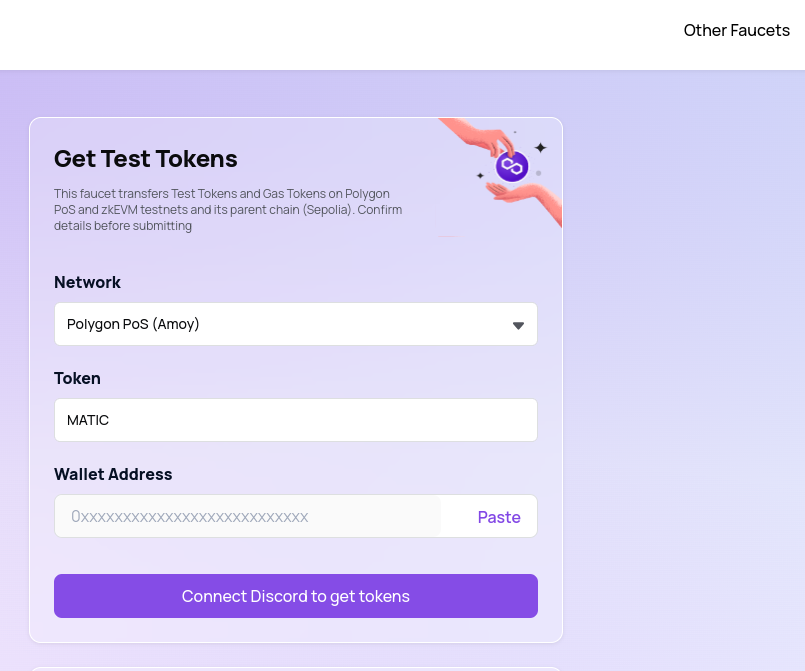
Personal security
Take your time to understand the good practices for developers in this section. Before we deploy, we need to add a .env file to our root folder to make sure we are not pushing and therefore exposing our private keys in public repositories.
To get your private key, the most sensitive data of the project, click on the following:
- Zerion browser icon
- ⚙️ Settings
- Manage Wallets
- choose the wallet you want to use from the Wallets option
- again, choose your preferred wallet from the Wallets option
- Private Key
- enter your password, and copy the private key to clipboard for use
*Remember to never disclose this private key. Your keys, your crypto!
Now you can add your private key into the .env file like so:
PRIVATE_KEY=f8abc629b...
Also, make sure you have a line that says .env in the .gitignore file in your root folder. If this file doesn't exist, create it and add that line! This makes sure we don't accidentally upload our .env file to our public repositories by mistake.
Now we will run this command to install the dotenv package:
npm install dotenv --save
This takes care of loading our environment variables from the .env file, so we don’t have to store sensitive information, such as private keys, to standard configuration files, which may need uploaded to a project's repo.
Remember to always protect your private keys, and your recovery seed phrases to keep your wallet safe and unwanted guests out.
It’s time . . .
We will deploy our smart contract by using this command:
npx hardhat run scripts/deploy.js --network amoy
We specify the network where we want the contract to be deployed using the --network option.
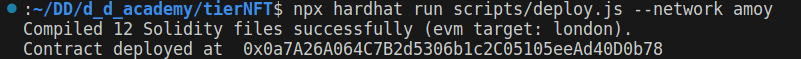
Woohoo! Finally we deployed our contract! And got a contract address, which we will need in a bit.
Create a script to mint our tier NFTs
Without a new script we won’t be able to mint any of our NFTs.
The mint function will run three times to mint each different Tier.
The code for what we want is below, but we need a home for it. So let's go back to the /scripts directory and create a mint.js file. Copy in the following code. When we're done, we can grab our shiny new contract address from the command line, and paste it in after const CONTRACT_ADDRESS =.
const hre = require("hardhat"); /** Set contract and collection name **/ const CONTRACT_NAME = "TierNFT"; const CONTRACT_ADDRESS = "INSERT_CONTRACT_ADDRESS_HERE"; const VALUE_TIER_0 = "0.01"; // in ethers/matic const VALUE_TIER_1 = "0.02"; // in ethers/matic const VALUE_TIER_2 = "0.05"; // in ethers/matic /** Main deploy function **/ async function main() { const contractFactory = await hre.ethers.getContractFactory(CONTRACT_NAME); const contract = await contractFactory.attach(CONTRACT_ADDRESS); // Print our newly deployed contract address console.log("Attached contract ", await contract.getAddress()); // Call the mint function for Tier 0 let txn = await contract.mint({ value: hre.ethers.parseEther(VALUE_TIER_0), }); await txn.wait(); // Wait for the NFT to be minted console.log("Minted a Tier 0 NFT!"); // Call the mint function for Tier 1 txn = await contract.mint({ value: hre.ethers.parseEther(VALUE_TIER_1), }); await txn.wait(); // Wait for the NFT to be minted console.log("Minted a Tier 1 NFT!"); // Call the mint function for Tier 2 txn = await contract.mint({ value: hre.ethers.parseEther(VALUE_TIER_2), }); await txn.wait(); // Wait for the NFT to be minted console.log("Minted a Tier 2 NFT!"); // Print total number of minted NFTs let totalSupply = await contract.totalSupply(); console.log("Collection's new totalSupply: ", totalSupply); } /** Run Main function - Do not change **/ main().catch((error) => { console.error(error); process.exitCode = 1; });
- const contract = await contractFactory.attach(CONTRACT_ADDRESS) will make sure that we are not deploying the contract again. Instead we need Hardhat to use the contract addresss we just deployed to the testnet.
- let txn = await contract.mint(... is calling the mint function.
- value: hre.ethers.parseEther(VALUE_TIER_0) - defines the value that we want to send to the mint function. This defines which Tier we get.
- ethers.parseEther - here we use Ethers to translate the value into wei i.e. multiply it with 10**18
- let totalSupply = await contract.totalSupply() - is calling the totalSupply() function to check if the 3 NFTs minted correctly.
Go touch grass 😊 🌱
Let’s mint!
Did you add your new contract address to the mint.js script? Great. To mint our tier NFTs we will run the following command:
npx hardhat run scripts/mint.js --network amoy
If we look at our terminal we will see something like this.
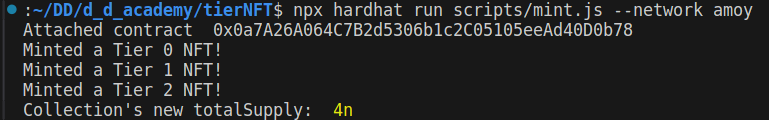
You have just minted 3 NFTs - with different Tiers!
Let’s go ahead and view them on the Opensea marketplace. They could take a few minutes to appear, no need to panic 😎 You can search in https://testnets.opensea.io/ for your newly created collection with your contract address, or with the name that you chose.
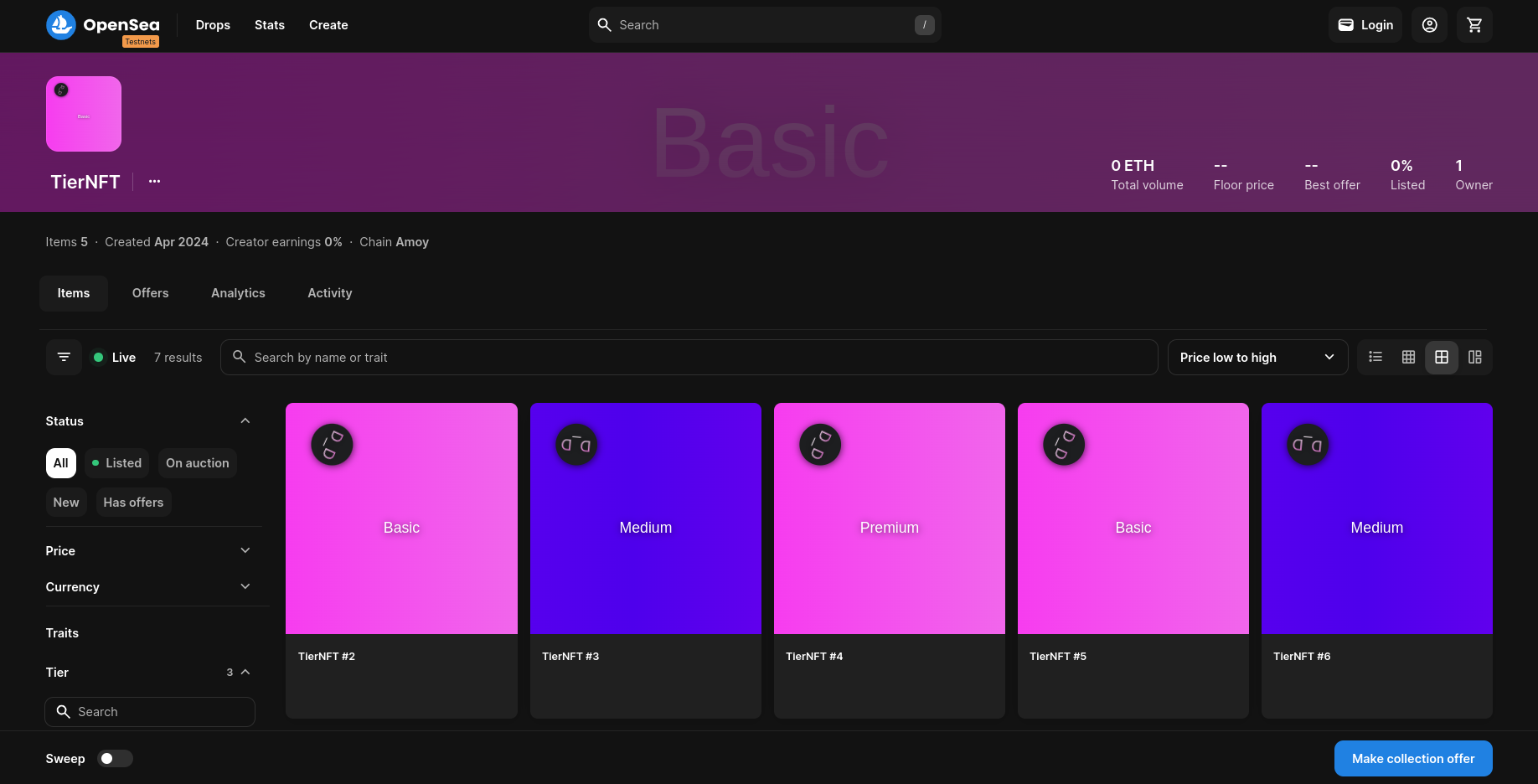
Of course we already have a couple up there, but you will be able to view the three NFTs of your own, which you so diligently minted, the artist that you are!
A quick summary of your achievements
- Initialise project TierNFT with Hardhat to set up a neat directory and file structure
- Develop TierNFT contract inheriting necessary OpenZeppelin contract functionalities
- Implement functions for minting NFTs, incorporating SVG graphics, and generating token URIs dynamically using Base64 encoding.
- Write deploy script for deploying TierNFT to Polygon Amoy test network
- Successfully create configuraton for testnet, secure your environment variables, and obtain testnet tokens
- Develop and execute minting script to interact with deployed TierNFT contract and mint NFTs with varying features
- Verify successful creation and market readiness of ERC721's on Opensea
Now let's dive in with a little quiz, and see what you have learned along the way 😉
How did you enjoy that? We hope you had fun. And what's next? We're going to bring your dev skills to the level. You ain't seen nothin' yet - we're going testing together.
Building culture in web3 is the substrate for the infrastructure we create, and learning to test what we build with real awareness, just like anywhere else, is crucial for creating a safe and sustainable environment. So we're looking forward to seeing you in our Smart Contracts: Automated Testing and Test-Driven Development (TDD) project up next!
In the mean time, jump into the forum and share your experiences with your peers!